MySQL and Redis are common databases on our server.
Due to security factors, databases are generally only open for access to specific hosts.
In this scenario, in order to maintain the database, it is generally necessary to log in to the [Web-Service-B] host and use the SHELL command to maintain the database.
As is well known, most engineers are not familiar with the command of text terminals, let alone expect them to use SHELL to efficiently solve problems.
Therefore, if the database can be mapped to the local computer, GUI tools such as Navicat and SQLyog can be used locally, which can save the trouble of SHELL operation.
It can even be linked with IDE tools to debug source code.
In this scenario, based on the previous session configuration, we can create the following two port mappings.
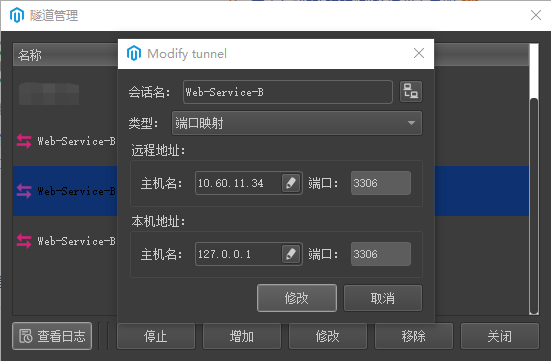
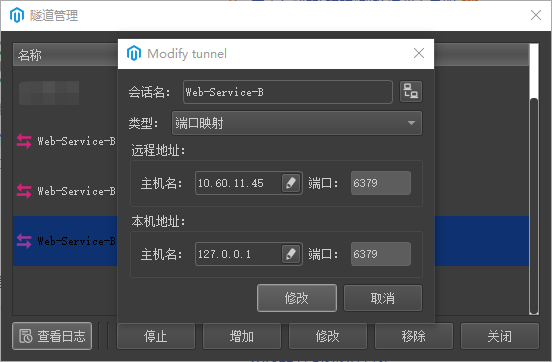
At this point, you can happily view the remote database on your local computer.
