Ssh agent is a key manager that, after running, can add, delete, view, and other keys through the ssh add command.
When SSH connects to a remote session, it will communicate with the service and perform login authentication. It is recommended that the number of keys managed by SSH agent should not exceed 20, as SSH limits the maximum number of keys to 20 when communicating with SSH agent.
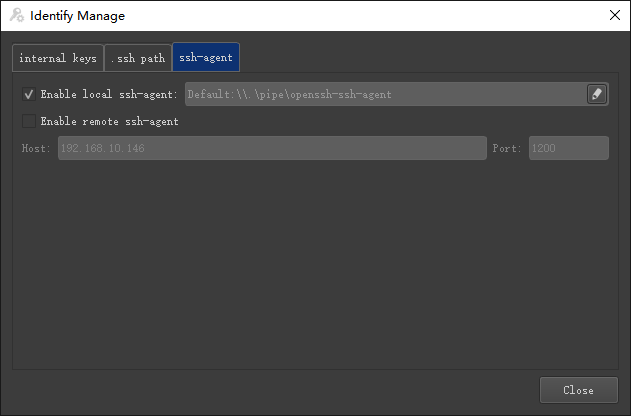
- Window system:
Windows 10 systems come with Microsoft’s modified version of OpenSSH, so ssh agent can be directly used for key management in Windows.
The modified version of ssh agent implements IPC communication through a pipeline, and the pipeline name is always:\.\pip\open-ssh-agent, so users can leave it as default.
Before using this function, please check if its corresponding service has been started, as shown in the following figure.
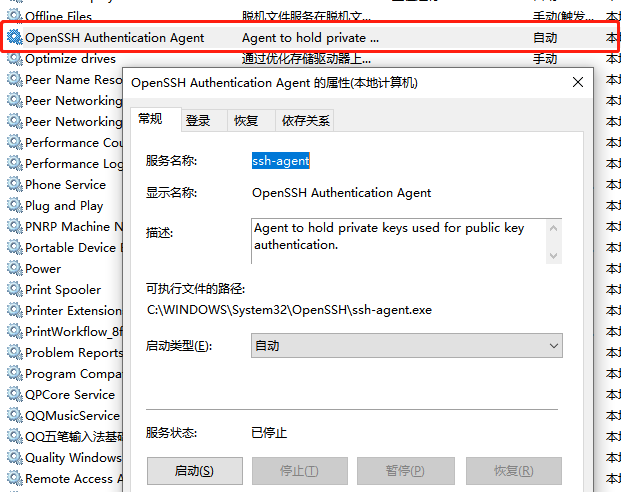
Special note: Currently, Git and Mingw’s built-in ssh agent are not supported.
- Unix like systems such as Linux/MacOSX
In this type of system, the ssh agent service allows multiple instances to run and creates [UnixDomainSocket] socket objects with different names, and the IdentityFiles managed by different instances may be different. Therefore, users need to use or modify their own socket names according to actual situations.
- Enable remote ssh agent service
The purpose of the SSH agent service in the TCP version is to compensate for the shortcomings of the system’s built-in version and provide a unified authentication tool for hosts within the local area network.
ssh-agent server download:http://down.woterm.com/linux/keyagent-linux-x86_64-latest.tar.gz
source address:https://github.com/aoyiduo/keyagent
