Currently, four modes are supported for device data input, which can be freely combined to finish interaction with devices.
Special attention needs to be paid to the configuration of device codepage. Because the default codepage of the tool is highly likely to be different from the codepage of the target device, it is necessary to set the correct device codepage in order to display data or information correctly.
In this tool, except for sending files and hexadecimal input, there will be encoding conversion issues with all other inputs, which means that any character you input will undergo encoding conversion before it is finally written to the device. If the input character is a Latin1 character set (single byte character), it is not affected by encoding conversion. For multi byte characters such as Chinese characters, please follow the following process to set the [device code] before input
The [More]=>[Other]=>[Server Code] in the upper right corner of the serial port settings is shown in the following figure.
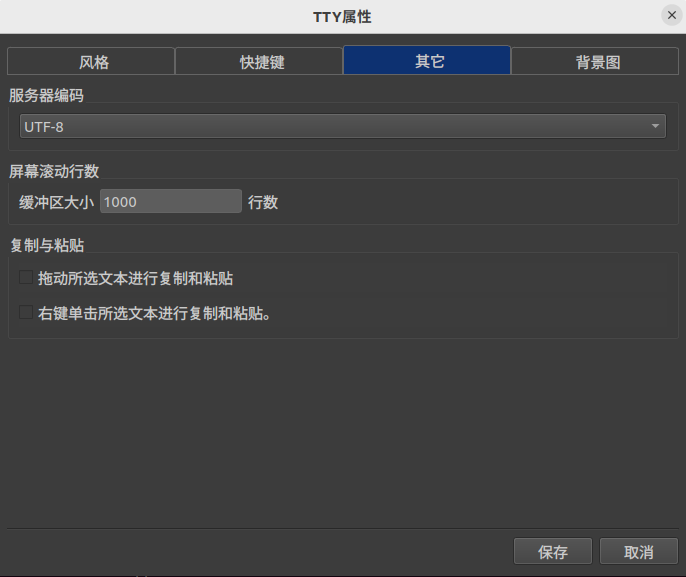
These four modes are:
1.Hexadecimal data input
A string in hexadecimal format that is not affected by encoding and is written directly to the target device.
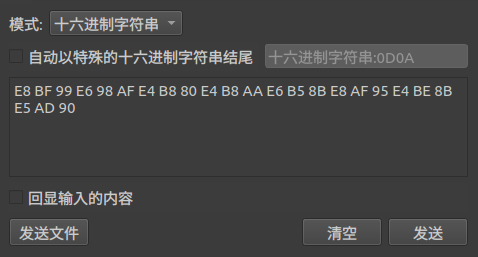
Note: When switching from string mode to hexadecimal mode, the string in the input box will be encoded and converted to hexadecimal because the encoding of the string is UNICODE.
2.String input
The string input will undergo encoding conversion because the input encoding of the tool is UNICODE. If your device is a regular Latin1 character set, the default UTF8 encoding of the terminal will not affect your input results. If your device is encoded with GB2312, then you need to set it to the encoding of GB2312 in [More]=>[Other]=>[Server Encoding]. This way, the information you enter can be correctly parsed by the device.
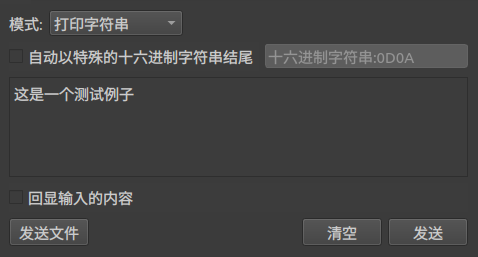
Note: When switching from hexadecimal mode to string input mode, the hexadecimal string in the input box will be encoded and converted into a string, because the encoding of the string is UNICODE.
3.Terminal input
By default, terminal interaction mode is disabled.
It should be noted that terminal input will also undergo encoding conversion.
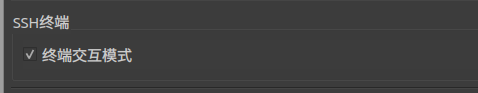
4.File input
Input method that is not affected by encoding.
