Download directly from the official website and extract the files as below:
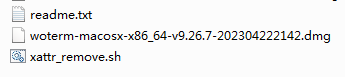
readme.txt: it is describe how to remove non trust attribute tags from DMG files.
xattr_remove.sh: it is to remove the non trust attribute on DMG file.
DMG file: The file is the true target program installation package. Before executing the installation, read the content of readme.txt first, and then execute xattr_remove.sh script before starting its installation.
Read the following for more information on “Non Trusted Application Properties”.
Because woterm does not have an application signature, when downloading this application from the Internet, it will be marked as an untrusted application attribute by the system. At this time, you need to manually execute to remove this attribute. After this property is removed, it can be installed and used normally. If this property is not resolved, the following two types of errors will be reported, as shown in the following figure:
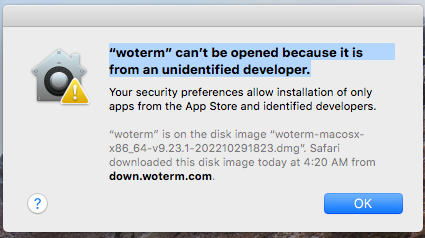
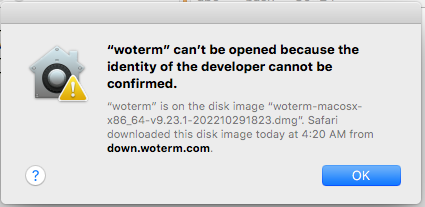
The solution is as follows:
Open the terminal, enter the system download directory, such as Download, and find the woterm installation file, such as woterm-macosx-xxxx.dmg.
Execute the following commands: xattr -d com.apple.quarantine woterm-macosx-xxxx.dmg
As shown in the figure below:
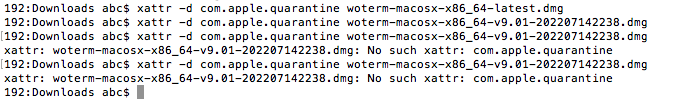
After the command is executed for several times, the following message will be displayed, indicating that the command is cancelled successfully.
xattr: woterm-macosx-x86_64-xxx.dmg: No such xattr: com.apple.quarantine
