Assuming we need to login to the Web-Service-B host and execute some shell commands, what should we do on WoTerm’s terminal?
In the SSH configuration article, due to configuration restrictions, if password mode is used, a password needs to be entered every time a host is penetrated, which is quite troublesome.
In the WoTerm terminal, when the password has been saved, it will actively help you complete the password input, saving the trouble of entering the password every time. This eliminates the steps of configuring password.
Please make sure that each host can be accessed by the previous host and that the forwarding feature is enabled.
If there are dual IP or multi IP hosts, please confirm if the host IP is filled in correctly.
The screenshot of its configuration process is as follows:
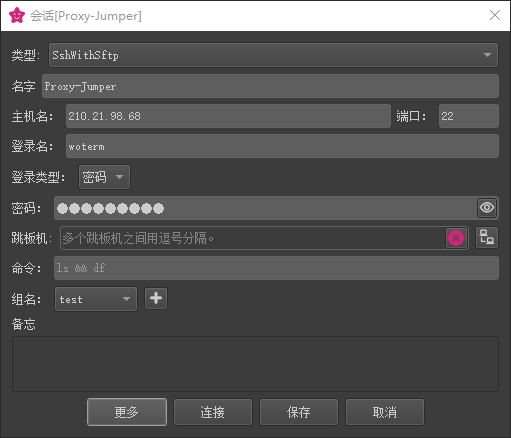

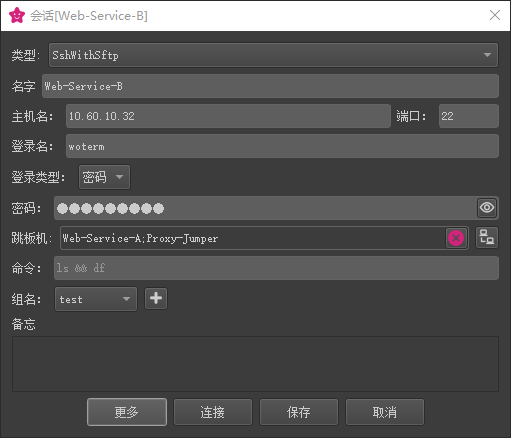
So far, the configuration of the Jump server has been completed.
When you need to execute the Web-Service-B command, simply connect to the session directly.
