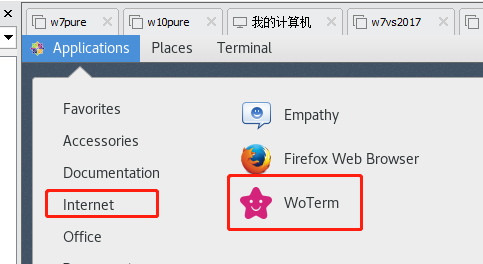Download the corresponding installation package or green package.
Download the corresponding installation package or green package and decompress it directly, and then execute the runapp.sh script on the terminal.
With “woterm-linux-x86_64-xxxx.run” installation package as an example.
Execute “woterm-linux-x86_64-xxxx.run” file, and then install it by default, and then execute the runapp.sh script in the installation directory.
For Ubuntu system, in general, you can see the shortcut entry on the Lancer panel, as shown below:
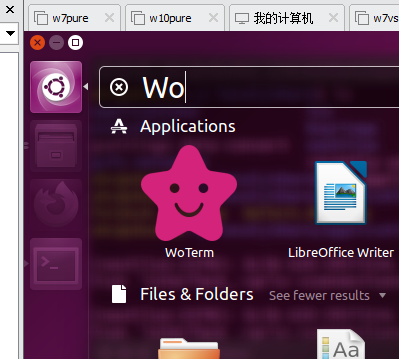
If the startup file cannot be found, you can fix it by follow information:
1. for common user, open the directory as ~/.local/share/applications, find the WoTerm startup entry and then open it.
2. for root user, open the directory as /usr/share/applications, find the WoTerm startup entry and then open it.
Above centos7 OS,You can see the shortcut on menu as【Applications】->【Internet】。