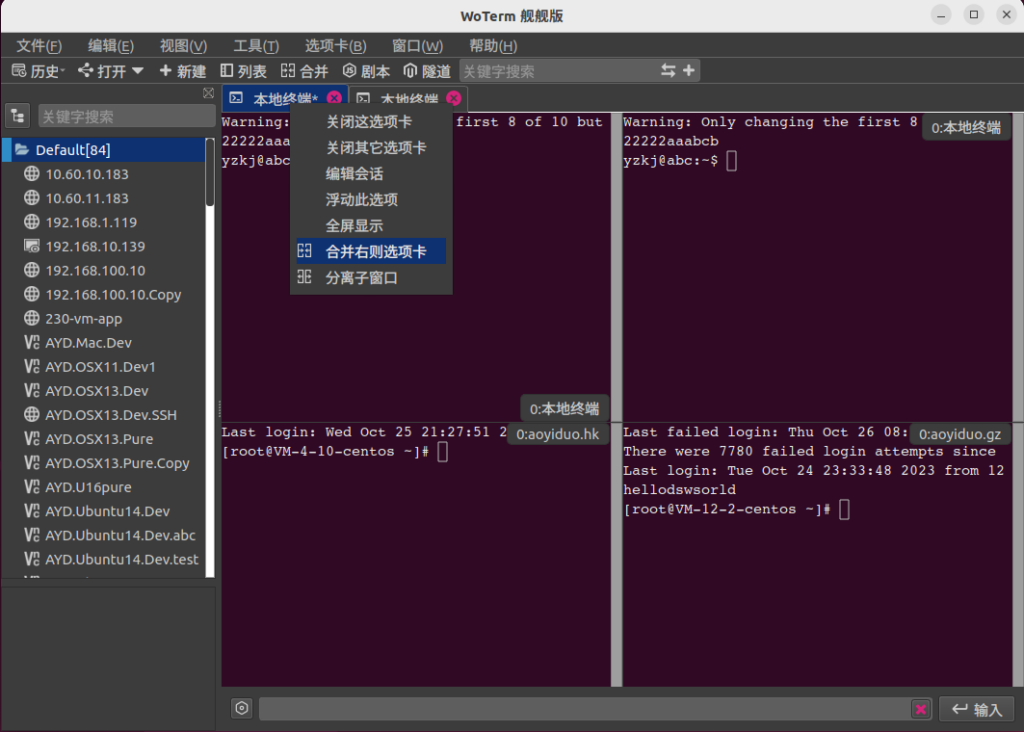Currently, only text-terminal-type tabs can be merged—that is, any mixture of SSH / Telnet / Rlogin / LocalShell tabs can be combined into, or split back out of, a single tab.
Merge rules
- Only the text tab immediately to the right of the active tab can be merged.
- One tab is merged at a time; to merge several tabs you must repeat the operation.
- Every sub-window in the right-hand tab is appended, in order, to the largest sub-window already present in the active tab.
- At most eight windows can coexist in one merged tab.
- If a merge fails, the exact reason is displayed.
Because new windows are always absorbed into the largest existing pane, you can create regular layouts (2×2, 2×3, 2×4, etc.) or any irregular arrangement simply by dragging the splitter bars after each merge.
“Split tab” reverses the operation: all sub-windows inside the current tab are restored to their original, separate tabs.
Graphical-terminal tabs (RDP/VNC) are not supported: their mouse input is exclusive to one session, so simultaneous multi-session mouse interaction is impossible.