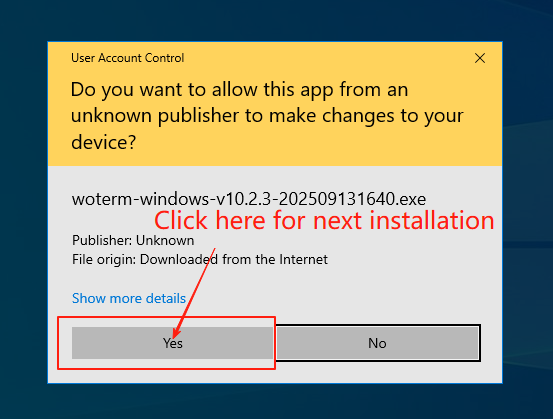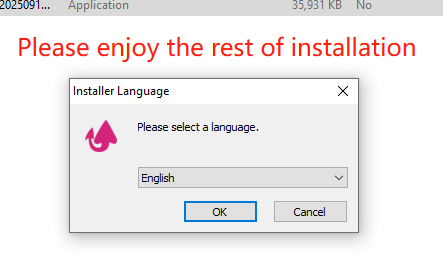The installation package or portable package downloaded from the official website, after being extracted, yields the following file structures. Since it was downloaded from the internet, the system marks it as untrusted. As a result, during installation or when running the application, the system will block it and warn that it poses a risk.
Directory structure of the installer package: woterm-windows-xyz.exe is the installer.
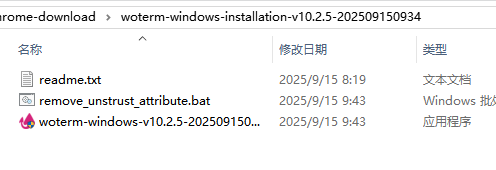
Directory structure of the portable package:
The bin folder contains the main program; the private folder holds configuration files and other private resources.
Simply run bin\woterm.exe to launch the application.
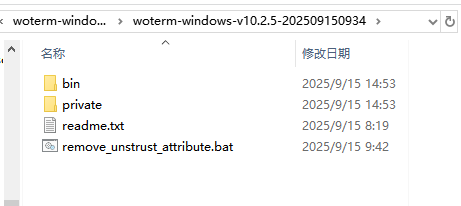
In the directory you’ll find a batch file named
remove_untrust_attribute.bat.
Double-click it once and it will strip the “Mark-of-the-Web” from every file, skipping the first two SmartScreen warnings.
Running it is optional—if you don’t, the install guide will simply cost you two extra mouse-clicks.
Here are the key steps for running the installer or launching the main program.
When running the installer or main program, the following warning will appear. Follow the red text prompts until the normal interface of the installer or main program is displayed.
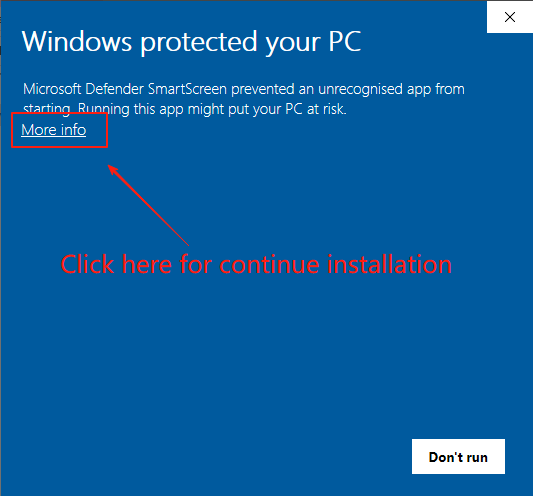
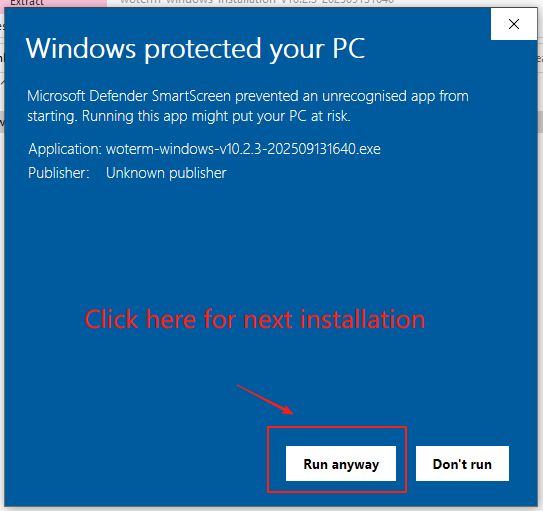
remove_untrust_attribute.bat only skips the two prompts mentioned above.
The step that follows is unavoidable for every installer—signed or not.
The only difference is what you see in the dialog (Publisher, file origin, etc.).